24. 08. 2025 03:20:09
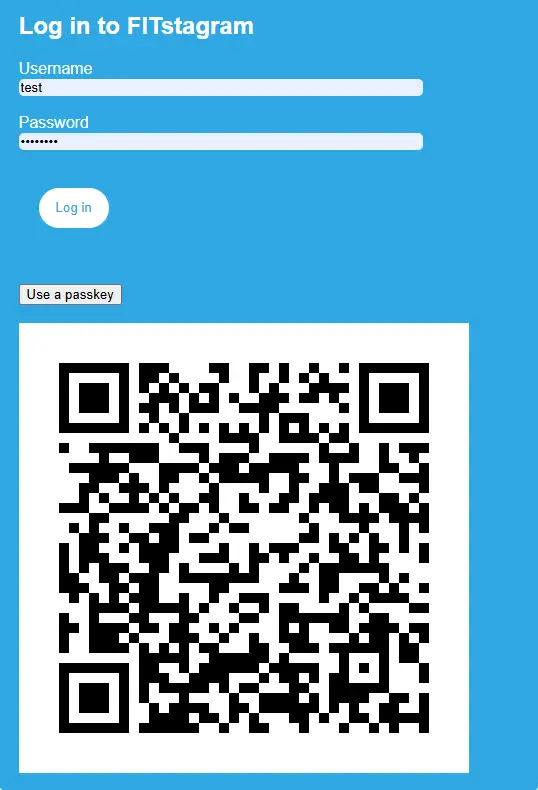
FITstagram allows you to login with QR code.
The way this works is you scan the code with your phone and open the contained link in your phone's browser, where you're logged in. You then click "yes" and bam, you're logged in on the other machine.
Issues:
When I tested this, aiming my Samsung camera app at the QR code and tapping "open in browser" made it seem I was not logged in even though I was... The solution was to instead tap "copy link" and paste that into the browser. Then it worked as expected. This may be a security feature, I don't know.
How does this work?
The login page opens a websocket and waits for the server's response. Once you scan the QR code and confirm the login, server responds to that new device that the login was confirmed.
Fun fact: this is FITstagram's first use of websockets.
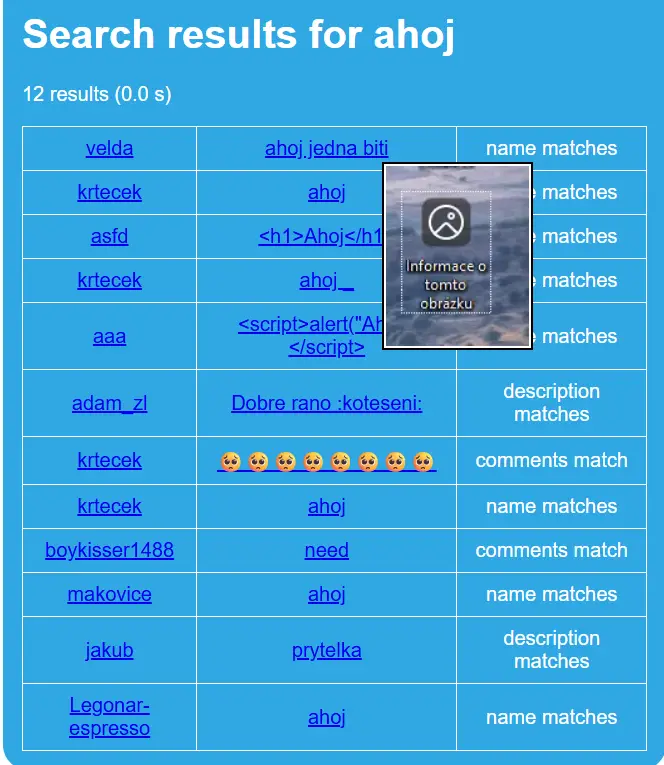

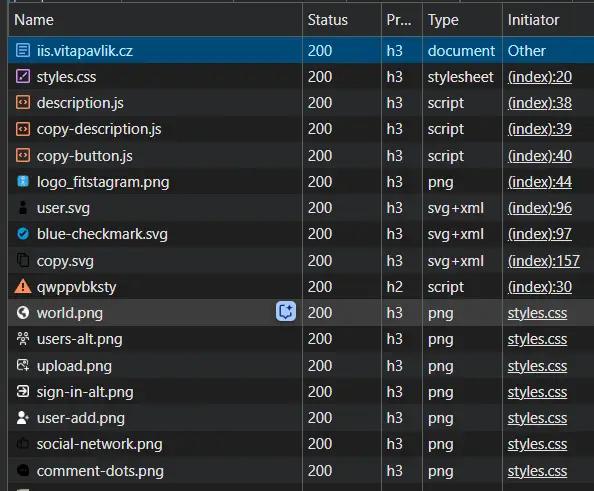
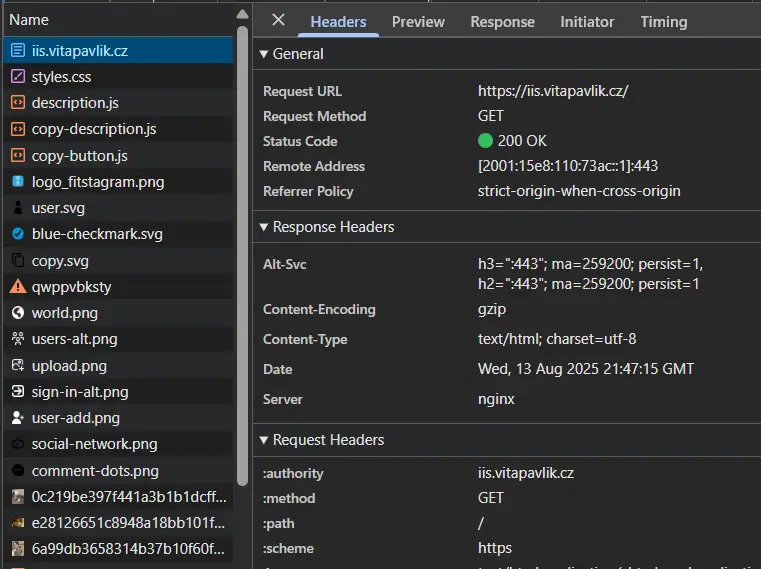

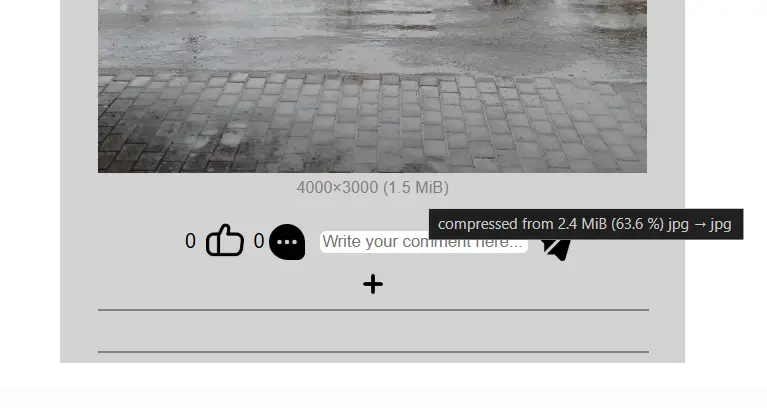


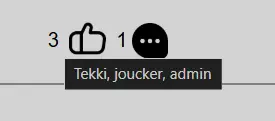
admin Now search also returns post for which tags match.
Now search also returns post for which tags match.